Requesting Semester Accommodations / Faculty Memos
Students must be registered for classes before requesting semester accommodations. Please allow 24 to 48 hours for your classes to show up in Accommodate to make your request.
Students must request their accommodations each semester they are enrolled at Bucks. Accommodations are not automatically sent to instructors; students must follow the process below:
How to Request Semester Accommodations
How to Request for a Faculty Memo (PDF - How to make a semester request)
- Log in to your Student Accommodate System
- Under Accommodation in the navigation menu, select Semester Request.
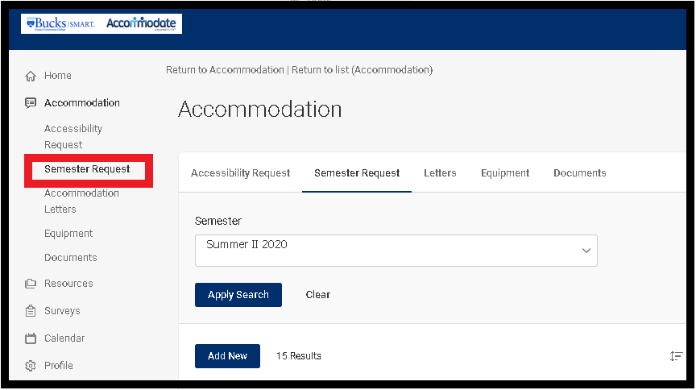
- This process must be completed each semester
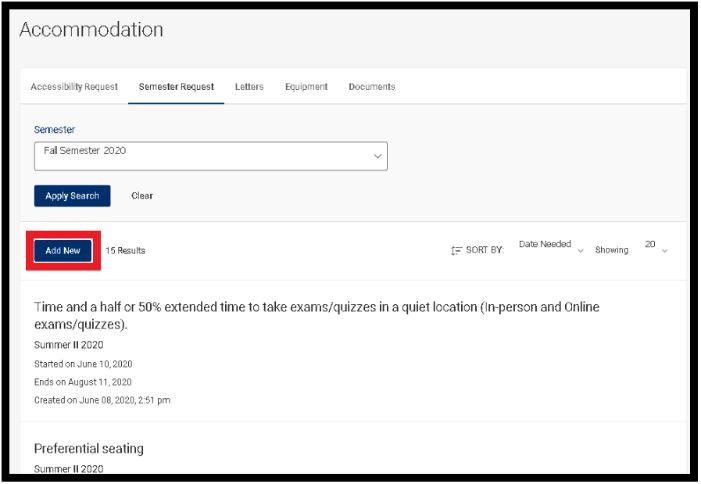
- Select Add New and the approved and renewable accommodations will show. T
- Choose the semester for which the request is being submitted and the student's courses will populate.
- Select Submit for all Accommodations or Review the Renewal.
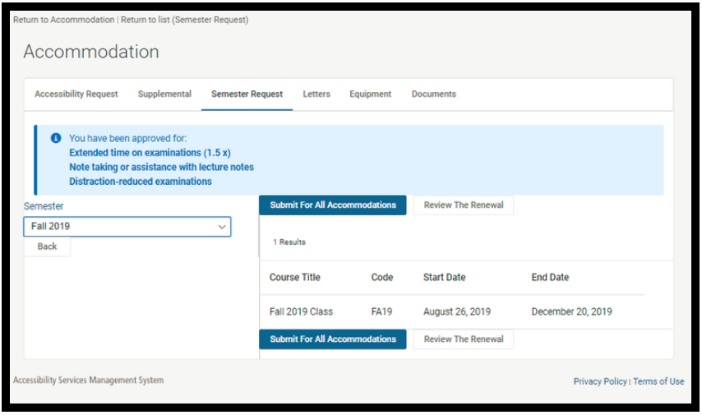 Within 5 to 7 business days, students will need to log back into Accommodate and follow the next steps to receive the Faculty Memo.
Within 5 to 7 business days, students will need to log back into Accommodate and follow the next steps to receive the Faculty Memo.
Accommodation Letters – Faculty Memo
Students have access to print letters and generate PDF. It is the student's responsibility to give the Instructor the Faculty Memo via their Bucks email for accommodations.
- Log into Accommodate
- Go to Accommodation tab on the left side of the page
- Select Accommodation Letters in the drop-down menu
- Click Faculty Memo under letters tab
- Navigate and select the Generate PDF button
- Select Save File
- Click OK button
- Find your Downloads folder on your computer
- Letter should be available under the downloads folder to send to your instructors
- NOTE: Students must arrange to meet with their instructors to discuss the accommodations listed in the Faculty Memo and how to implement them within the academic standards of the course
If your Faculty Memo is not there, please make sure you followed the steps above on How to Request Academic Accommodations. Keep in mind, the turnaround for newly submitted accommodations is 5 to 7 days.
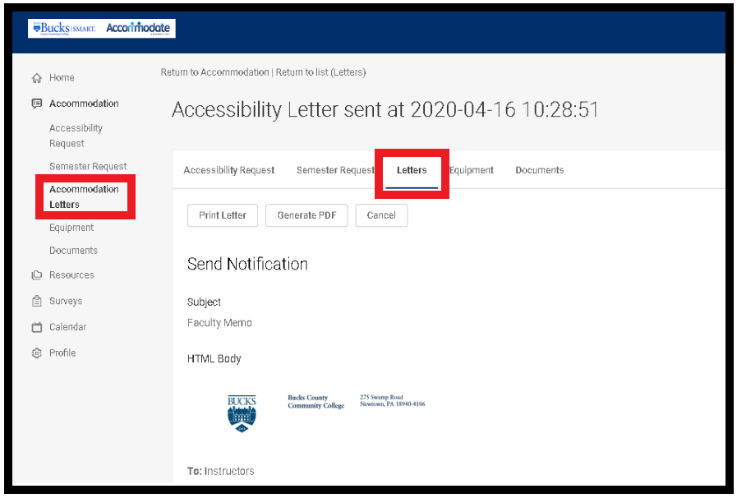
If you have any questions or are in need of assistance please feel free to contact us at our main number (215) 968-8182 or email us at accessibility@bucks.edu.
